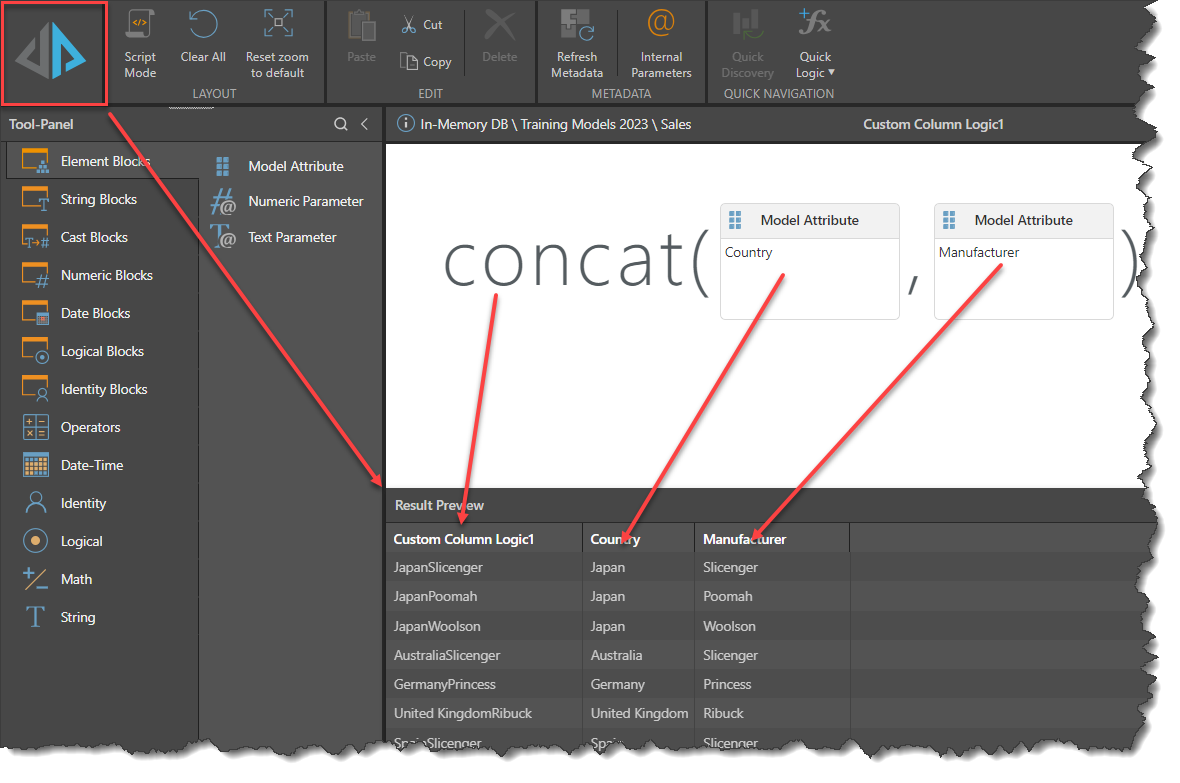The Preview Panel will show a preview of the results of the calculation. By default, the first 50 rows from the underlying table will be retrieved and the result calculated for them . The Preview Panel will show the values of Model Attributes used in the calculation and the result of that calculation. To execute the calculation, click on the large Pyramid icon in the top left hand corner.